Starting an online store may feel overwhelming, especially if you have no prior experience. Shopify simplifies the process, making it accessible even for complete beginners. Whether you dream of selling handmade crafts, trendy fashion, or dropshipping products, Shopify provides the tools you need to create, manage, and grow your business. The platform’s user-friendly design, coupled with extensive features, allows you to create a Shopify store, customize your store, and deliver a seamless shopping experience for your customers.
This guide will walk you through the essential steps to build a Shopify store from scratch. You’ll learn how to choose a profitable niche, define your brand, and set up a professional store that reflects your vision. We’ll also cover product sourcing, optimizing your store for search engines, and using effective marketing strategies to attract and retain customers.
By the end of this post, you’ll have the knowledge and confidence to launch your Shopify store and start building a successful online business. Let’s dive in and turn your entrepreneurial ideas into reality!
Choosing Your Niche and Defining Your Brand
Find Your Niche
To create a Shopify store that stands out, the first step is finding a niche. Start by identifying profitable markets with low competition. Use tools like Google Trends to discover trending topics or SEMrush for in-depth keyword and market analysis. A focused niche increases your chances of success by targeting a specific audience.
Choose a niche that aligns with your passions and interests. This ensures you stay motivated, especially when challenges arise. For instance, if you enjoy fitness, consider selling workout gear or nutrition products.
Understanding your target audience is essential. Analyze their needs, preferences, and challenges. Use surveys, social media, or forums like Reddit to gather insights. This research helps you tailor your products and marketing efforts to their specific interests.
Develop Your Brand Story
Crafting a compelling brand story is key to attracting customers and building trust. A strong brand identity sets you apart from competitors. Think about what makes your store unique. Is it sustainability, affordability, or premium quality? Highlight these qualities to resonate with potential customers.
Define your brand’s core values and mission. For example, if your goal is to promote eco-friendly living, ensure that message is clear throughout your store. Authenticity fosters trust and loyalty among customers.
Choose a brand name and logo that reflect your vision. The name should be easy to remember and relevant to your niche. Tools like Shopify’s Business Name Generator can help brainstorm ideas. Use a tool like Canva to design a professional logo even if you’re a beginner.
Build Buyer Personas
To create a Shopify store that meets customer needs, develop detailed buyer personas. These are profiles of your ideal customers that include demographics, interests, and spending habits. For example, if your niche is pet accessories, your persona might be a 30-year-old pet owner who values high-quality and affordable products.
Understand how your target customers shop online. Research their favorite platforms, the type of content they engage with, and their purchasing behavior. This data can guide decisions about marketing channels and product offerings.
By defining clear buyer personas, you can craft targeted marketing campaigns, design product descriptions that appeal directly to your audience, and ensure your store meets their expectations.
For further reading on choosing the perfect niche and branding your online store, check out Shopify’s guide on How to Start an Online Store.

Setting Up Your Shopify Store
When creating a Shopify store, setting up the platform properly is essential to ensure a seamless customer experience. Let’s break this process into manageable steps:
Choose a Shopify Plan
Start by exploring Shopify’s available pricing plans. Use the free trial to test the platform’s features and decide which one works best for your business. If you’re just starting, the Basic plan may be enough. As your store grows and your needs expand, you can upgrade to unlock advanced features like professional reports or international market options. Shopify makes it easy to switch plans anytime, so you’re not locked into a specific tier.
Select a Professional Theme
Shopify offers a variety of themes in its Theme Store, ranging from free to premium options. Choose a visually appealing theme that aligns with your brand and offers mobile responsiveness. Since most users shop on their phones, mobile-friendly designs are crucial. Customize your theme to match your brand’s colors, fonts, and logo, creating a cohesive identity. Pay attention to navigation—make sure menus are intuitive, and categories are easy to find. A streamlined checkout process is equally important, as it prevents cart abandonment and improves customer satisfaction.
Add Essential Pages
To build trust and provide necessary information, include essential pages on your website. Create an “About Us” page to introduce your brand, share your story, and explain what makes your business unique. Use this page to connect with your audience emotionally and highlight your mission. Add a “Contact Us” page so customers can easily reach out for support. Include multiple contact options, such as an email address, contact form, or social media links. A well-written “Shipping & Returns” policy is critical to address customer concerns about delivery times, costs, and return eligibility. Use clear, concise language to avoid confusion and reduce post-purchase inquiries.
For additional tips and examples on creating a Shopify store, check out Shopify’s official resources on getting started. You can also find more detailed guidance in their help center.
Sourcing and Adding Products to Your Store
Explore Sourcing Options
When you create a Shopify store, choosing the right sourcing method is essential to your success. Start by considering dropshipping, which allows you to sell products without managing inventory. Use apps like Oberlo or Spocket to connect with reliable suppliers and streamline order fulfillment. Another great option is print-on-demand services, such as Printful or Printify, where you can customize products like t-shirts, mugs, or phone cases without holding stock. For those looking to build a unique brand, explore private labeling by partnering with manufacturers to produce custom-branded products tailored to your niche. Each of these options comes with its own advantages, so evaluate what best fits your goals and resources.
Add Products to Your Shopify Store
After sourcing your products, the next step is to add them to your store. Start by crafting engaging product descriptions that highlight the benefits of each item, not just its features. For example, instead of saying, “This chair has ergonomic support,” explain how it “reduces back pain during long working hours.” Use high-quality images and videos to showcase your products from multiple angles, ensuring they look appealing and professional. Don’t forget to set competitive prices based on market research, and consider offering promotions or discounts to attract your first customers. These tactics help you build trust and encourage purchases.
Optimize Product Pages for SEO
To drive organic traffic to your Shopify store, it’s crucial to optimize your product pages for search engines. Use relevant keywords in titles, descriptions, and image alt text to improve visibility. For example, instead of a generic title like “Stylish Mug,” use a keyword-rich title like “Custom Ceramic Coffee Mug for Home and Office.” Make sure your product pages load quickly to provide a seamless user experience and reduce bounce rates, as slow pages can discourage potential buyers. Consider using apps like SEO Image Optimizer to automate the process of optimizing your images, which further enhances your site’s performance.
For more insights into creating a successful Shopify store, check out Shopify’s official guide on starting an online store. By focusing on sourcing, adding, and optimizing products effectively, you’ll be well on your way to building a profitable business.
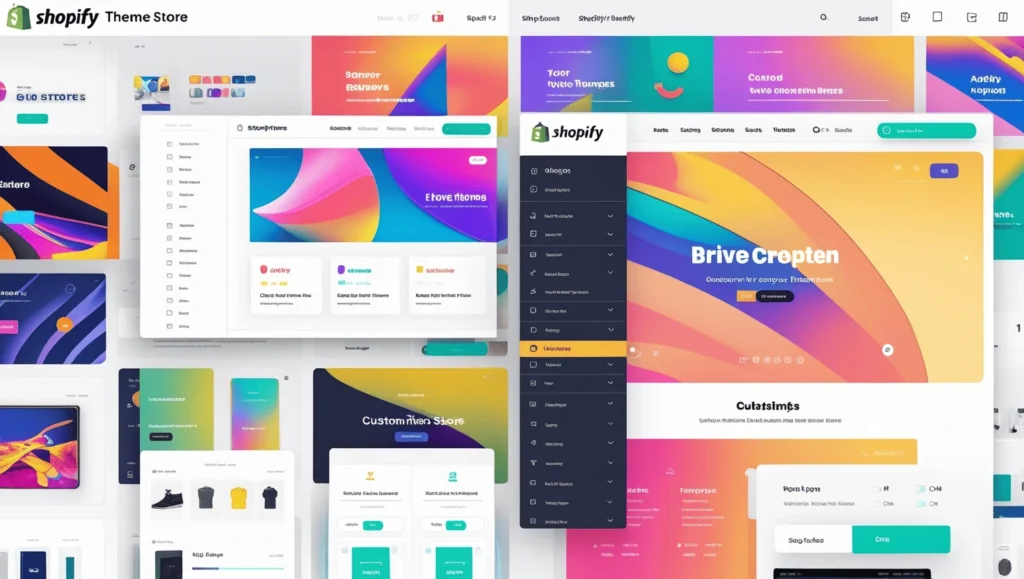
Marketing Your Shopify Store
Social Media Marketing
To grow your Shopify store effectively, start by sharing engaging content on platforms like Instagram, Facebook, and Pinterest. Post updates about your products, behind-the-scenes content, and user-generated content to build interest. Run targeted ad campaigns to reach your ideal audience based on demographics, interests, and behaviors. These ads can help drive traffic to your store and increase conversions. Interact with your followers regularly by responding to comments, answering questions, and creating polls or interactive stories. Building a sense of community will foster loyalty and encourage repeat customers. For more tips, check out Shopify’s guide to social media marketing.
Email Marketing
Email marketing remains one of the most cost-effective ways to grow your Shopify store. Offer incentives like discounts, freebies, or exclusive content to encourage visitors to sign up for your email list. Use segmentation to divide your audience into groups based on their purchase behavior or interests. This personalization leads to higher engagement rates and more effective campaigns. Automate your email workflows with tools like Klaviyo or Mailchimp to send welcome emails, cart abandonment reminders, and post-purchase follow-ups. You can learn more about email marketing strategies from Shopify’s email marketing tips.
Search Engine Optimization (SEO)
Search Engine Optimization (SEO) is crucial for making your Shopify store discoverable. Start by optimizing your store’s content with relevant keywords, such as “create Shopify store” and “best Shopify themes.” Include these keywords naturally in product titles, descriptions, and meta tags. Publishing blog posts related to your niche is another great way to drive organic traffic. For example, write articles that provide value to your audience, such as “How to Style [Your Product]” or “10 Benefits of [Your Product Category].” Build backlinks by partnering with bloggers, submitting guest posts, or using PR campaigns to get other reputable websites to link back to your store. To learn more about improving your store’s SEO, visit Shopify’s SEO guide.
By integrating these strategies into your Shopify store’s marketing plan, you’ll be well on your way to attracting more visitors, increasing sales, and building a loyal customer base.
Fulfilling Orders and Providing Customer Support
Streamline Order Fulfillment
To create a Shopify store that operates smoothly, streamline your order fulfillment process. Start by partnering with reliable shipping carriers like USPS, FedEx, or UPS. These carriers ensure timely delivery and offer services your customers can trust. Always provide tracking information for every order. This keeps your customers informed about their shipment’s status and builds confidence in your store.
Leverage Shopify apps to automate and simplify your fulfillment process. Apps like ShipStation or AfterShip can help you organize orders, print shipping labels, and provide real-time updates to customers. Automation reduces errors, saves time, and ensures a seamless delivery experience for every customer.
Provide Excellent Customer Support
Providing exceptional customer support is crucial when you create a Shopify store. Always respond to customer inquiries promptly. Whether through email, live chat, or phone, timely communication shows customers that you value their time and concerns.
Use tools like Zendesk or Shopify Inbox to centralize your communication channels. These tools make it easier to manage multiple inquiries and respond efficiently. Clear and consistent communication prevents misunderstandings and fosters trust.
Focus on building long-term relationships with your customers. Exceed their expectations by offering personalized support and resolving issues efficiently. When customers feel valued, they are more likely to return and recommend your store to others.
For more tips on order fulfillment and customer support strategies, visit Shopify’s Fulfillment Guide or explore resources on Zendesk Customer Support.

Conclusion
Building a Shopify store with no experience is an achievable goal when you break the process into manageable steps. By selecting a niche that aligns with your interests and resonates with your target audience, you lay the foundation for a brand that stands out in the competitive eCommerce space. Shopify’s robust platform makes it easy to create a visually appealing and functional store, even for beginners.
Remember, success in eCommerce doesn’t happen overnight. Consistently market your store, optimize your website for search engines, and engage with your customers to build trust and loyalty. Use tools like Shopify Analytics, social media platforms, and email marketing to refine your strategies and grow your business.
This journey is as much about learning as it is about selling. Every challenge you overcome will sharpen your skills and bring you closer to your goals. With determination and the guidance provided here, you’re ready to launch a thriving Shopify store and achieve your entrepreneurial dreams.









